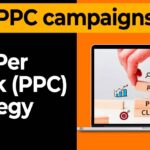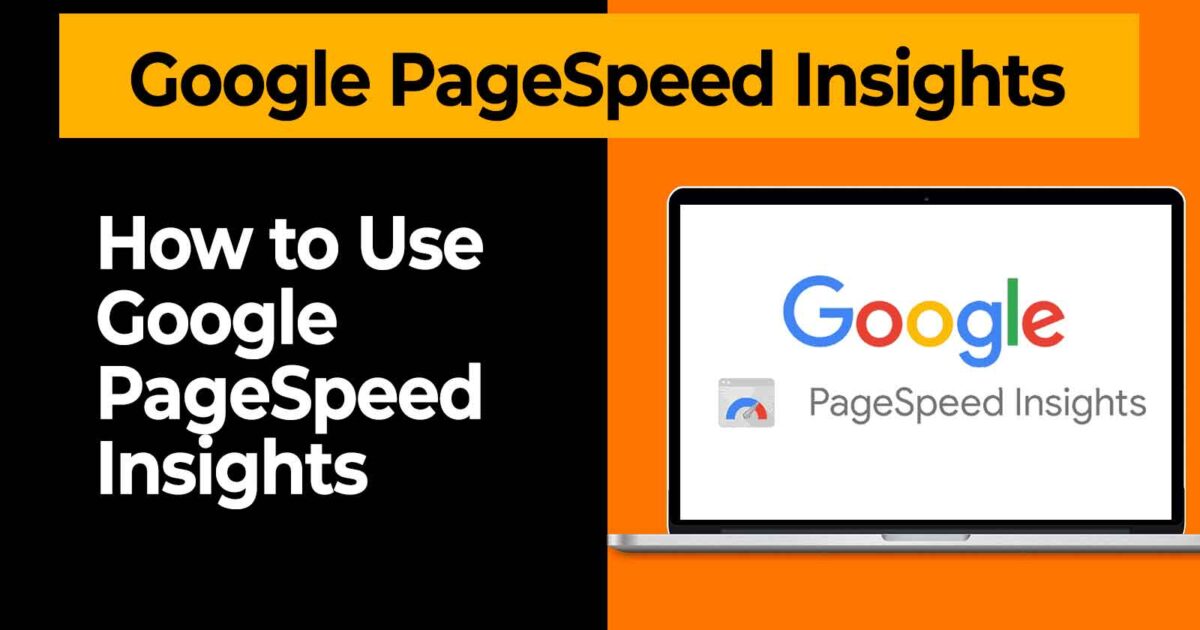
Is your website struggling to attract traffic due to slow loading times? A slow website not only frustrates users but also affects search engine rankings. Google PageSpeed Insights is a free and powerful tool that can help identify and fix performance issues to enhance user experience and boost your website’s visibility.
Table of Contents
What Is Google PageSpeed Insights?
Google PageSpeed Insights (PSI) is a tool designed to evaluate the performance of your website on both mobile and desktop devices. Unlike other speed-testing tools, PSI provides actionable recommendations to improve your site’s speed and overall performance based on industry best practices.
With PSI, you gain access to advanced metrics, visualizations, and suggestions that can help enhance your site’s usability, boost its ranking potential, and deliver a smoother browsing experience for users.
How Google PageSpeed Insights Works
PSI evaluates your website using two types of data:
- Field Data: This reflects real-world user experiences over the past 28 days, gathered from the Chrome User Experience Report (CrUX).
- Lab Data: Conducted in a controlled environment using Lighthouse, this measures performance metrics like load speed, interactivity, and layout stability under simulated conditions.
The tool provides a performance score between 0 and 100, along with detailed reports highlighting strengths and areas for improvement. Here’s what the color codes indicate:
- Green: Good performance
- Yellow: Needs improvement
- Red: Poor performance
Key Metrics in Google PageSpeed Insights
PSI analyzes several metrics to assess your website’s performance:
- First Contentful Paint (FCP): Time taken for the first visible content to appear.
- Largest Contentful Paint (LCP): Time taken for the largest visible content to load.
- First Input Delay (FID): Time taken for the browser to respond to the first user interaction.
- Cumulative Layout Shift (CLS): Measures unexpected layout shifts during page load. A CLS score below 0.1 is ideal.
Each of these metrics contributes to your overall performance score, and addressing them can significantly improve user experience.
How to Use Google PageSpeed Insights
- Enter Your URL: Visit the Google PageSpeed Insights tool and input your website URL.
- Analyze: Click on the “Analyze” button. The tool will generate a report using field and lab data.
- Review the Report: Examine the highlighted metrics, opportunities, and diagnostics.
- Take Action: Implement the recommendations to fix issues that are slowing down your site.
Understanding the PSI Report
The PSI report is divided into the following sections:
- Opportunities: Suggestions for improving load times, such as optimizing images or minifying CSS and JavaScript.
- Diagnostics: Best practices for enhancing performance, such as avoiding large network payloads or reducing unused CSS.
- Passed Audits: Highlights aspects of your site that are already optimized.
Steps to Improve Your Site’s Performance
1. Optimize Images
- Use compressed formats like JPEG or PNG.
- Implement lazy loading to delay loading off-screen images.
2. Minify Code
- Remove unnecessary characters, spaces, and comments from HTML, CSS, and JavaScript files using tools like Minify or JSCompress.
3. Leverage Browser Caching
- Enable caching to store static resources on users’ devices, reducing load times for repeat visits.
4. Use a Content Delivery Network (CDN)
- Distribute your content across multiple servers to reduce latency and improve load speeds for users worldwide.
5. Reduce Redirects
- Minimize the use of redirects, which can significantly slow down page load times.
Benefits of Using Google PageSpeed Insights
1. Enhanced User Experience
- Faster websites keep users engaged, reduce bounce rates, and encourage longer site visits.
2. Improved SEO Rankings
- Google prioritizes fast-loading sites, especially for mobile searches. Better performance can translate to higher rankings.
3. Higher Conversion Rates
- Smooth and fast user experiences increase the likelihood of conversions, whether it’s a purchase or lead generation.
4. Lower Bounce Rates
- Optimized websites load quickly, preventing users from leaving prematurely.
Achieving a perfect 100/100 score on PSI is not mandatory for success. Instead, focus on implementing the tool’s recommendations to create a fast, reliable, and user-friendly website.
By leveraging Google PageSpeed Insights, you can boost your site’s performance, attract more traffic, and ensure a superior user experience. Start optimizing today and watch your website flourish!